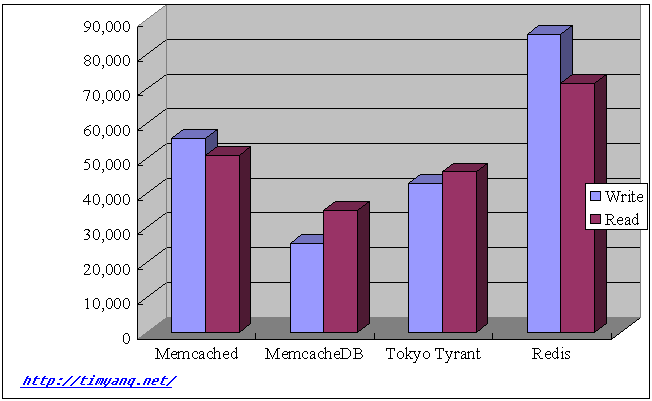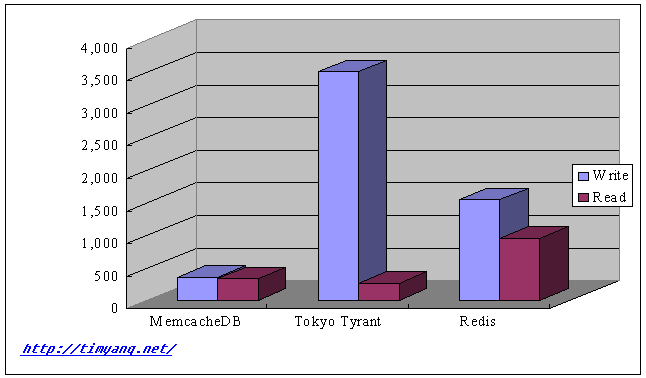I had tested a hello world web server in C, Erlang, Java and the Go programming language.
* C, use the well-known high performance web server nginx, with a hello world nginx module
* Erlang/OTP
* Java, using the MINA 2.0 framework, now the JBoss Netty framework.
* Go, http://golang.org/
1. Test environment
1.1 Hardware/OS
2 Linux boxes in a gigabit ethernet LAN, 1 server and 1 test client
Linux Centos 5.2 64bit
Intel(R) Xeon(R) CPU E5410 @ 2.33GHz (L2 cache: 6M), Quad-Core * 2
8G memory
SCSI disk (standalone disk, no other access)
1.2 Software version
nginx, nginx-0.7.63.tar.gz
Erlang, otp_src_R13B02-1.tar.gz
Java, jdk-6u17-linux-x64.bin, mina-2.0.0-RC1.tar.gz, netty-3.2.0.ALPHA1-dist.tar.bz2
Go, hg clone -r release https://go.googlecode.com/hg/ $GOROOT (Nov 12, 2009)
1.3 Source code and configuration
Linux, run sysctl -p
net.ipv4.ip_forward = 0 net.ipv4.conf.default.rp_filter = 1 net.ipv4.conf.default.accept_source_route = 0 kernel.sysrq = 0 kernel.core_uses_pid = 1 net.ipv4.tcp_syncookies = 1 kernel.msgmnb = 65536 kernel.msgmax = 65536 kernel.shmmax = 68719476736 kernel.shmall = 4294967296 kernel.panic = 1 net.ipv4.tcp_rmem = 8192 873800 8738000 net.ipv4.tcp_wmem = 4096 655360 6553600 net.ipv4.ip_local_port_range = 1024 65000 net.core.rmem_max = 16777216 net.core.wmem_max = 16777216
# ulimit -n
150000
C: ngnix hello world module, copy the code ngx_http_hello_module.c from https://timyang.net/web/nginx-module/
in nginx.conf, set “worker_processes 1; worker_connections 10240” for 1 cpu test, set “worker_processes 4; worker_connections 2048” for multi-core cpu test. Turn off all access or debug log in nginx.conf, as follows
worker_processes 1;
worker_rlimit_nofile 10240;
events {
worker_connections 10240;
}
http {
include mime.types;
default_type application/octet-stream;
sendfile on;
keepalive_timeout 0;
server {
listen 8080;
server_name localhost;
location / {
root html;
index index.html index.htm;
}
location /hello {
ngx_hello_module;
hello 1234;
}
error_page 500 502 503 504 /50x.html;
location = /50x.html {
root html;
}
}
}
$ taskset -c 1 ./nginx or $ taskset -c 1-7 ./nginx
Erlang hello world server
The source code is available at yufeng’s blog, see http://blog.yufeng.info/archives/105
Just copy the code after “cat ehttpd.erl”, and compile it.
$ erlc ehttpd.erl
$ taskset -c 1 erl +K true +h 99999 +P 99999 -smp enable +S 2:1 -s ehttpd
$ taskset -c 1-7 erl +K true -s ehttpd
We use taskset to limit erlang vm to use only 1 CPU/core or use all CPU cores. The 2nd line is run in single CPU mode, and the 3rd line is run in multi-core CPU mode.
Java source code, save the 2 class as HttpServer.java and HttpProtocolHandler.java, and do necessary import.
public class HttpServer {
public static void main(String[] args) throws Exception {
SocketAcceptor acceptor = new NioSocketAcceptor(4);
acceptor.setReuseAddress( true );
int port = 8080;
String hostname = null;
if (args.length > 1) {
hostname = args[0];
port = Integer.parseInt(args[1]);
}
// Bind
acceptor.setHandler(new HttpProtocolHandler());
if (hostname != null)
acceptor.bind(new InetSocketAddress(hostname, port));
else
acceptor.bind(new InetSocketAddress(port));
System.out.println("Listening on port " + port);
Thread.currentThread().join();
}
}
public class HttpProtocolHandler extends IoHandlerAdapter {
public void sessionCreated(IoSession session) {
session.getConfig().setIdleTime(IdleStatus.BOTH_IDLE, 10);
session.setAttribute(SslFilter.USE_NOTIFICATION);
}
public void sessionClosed(IoSession session) throws Exception {}
public void sessionOpened(IoSession session) throws Exception {}
public void sessionIdle(IoSession session, IdleStatus status) {}
public void exceptionCaught(IoSession session, Throwable cause) {
session.close(true);
}
static IoBuffer RESULT = null;
public static String HTTP_200 = "HTTP/1.1 200 OK\r\nContent-Length: 13\r\n\r\n" +
"hello world\r\n";
static {
RESULT = IoBuffer.allocate(32).setAutoExpand(true);
RESULT.put(HTTP_200.getBytes());
RESULT.flip();
}
public void messageReceived(IoSession session, Object message)
throws Exception {
if (message instanceof IoBuffer) {
IoBuffer buf = (IoBuffer) message;
int c = buf.get();
if (c == 'G' || c == 'g') {
session.write(RESULT.duplicate());
}
session.close(false);
}
}
}
Nov 24 update Because the above Mina code doesn’t parse HTTP request and handle the necessary HTTP protocol, replaced with org.jboss.netty.example.http.snoop.HttpServer from Netty example, but removed all the string builder code from HttpRequestHandler.messageReceived() and just return a “hello world” result in HttpRequestHandler.writeResponse(). Please read the source code and the Netty documentation for more information.
$ taskset -c 1-7 \
java -server -Xmx1024m -Xms1024m -XX:+UseConcMarkSweepGC -classpath . test.HttpServer 192.168.10.1 8080
We use taskset to limit java only use cpu1-7, and not use cpu0, because we want cpu0 dedicate for system call(Linux use CPU0 for network interruptions).
Go language, source code
package main
import (
"http";
"io";
)
func HelloServer(c *http.Conn, req *http.Request) {
io.WriteString(c, "hello, world!\n");
}
func main() {
runtime.GOMAXPROCS(8); // 8 cores
http.Handle("/", http.HandlerFunc(HelloServer));
err := http.ListenAndServe(":8080", nil);
if err != nil {
panic("ListenAndServe: ", err.String())
}
}
$ 6g httpd2.go
$ 6l httpd2.6
$ taskset -c 1-7 ./6.out
1.4 Performance test client
ApacheBench client, for 30, 100, 1,000, 5,000 concurrent threads
ab -c 30 -n 1000000 http://192.168.10.1:8080/
ab -c 100 -n 1000000 http://192.168.10.1:8080/
1000 thread, 334 from 3 different machine
ab -c 334 -n 334000 http://192.168.10.1:8080/
5000 thread, 1667 from 3 different machine
ab -c 1667 -n 334000 http://192.168.10.1:8080/
2. Test results
2.1 request per second
| 30 (threads) | 100 | 1,000 | 5,000 | |
| Nginx html(1C) | 21,301 | 21,331 | 23,746 | 23,502 |
| Nginx module(1C) | 25,809 | 25,735 | 30,380 | 29,667 |
| Nginx module(Multi-core) | 25,057 | 24,507 | 31,544 | 33,274 |
| Erlang(1C) | 11,585 | 12,367 | 12,852 | 12,815 |
| Erlang(Multi-Core) | 15,101 | 20,255 | 26,468 | 25,865 |
| Java, Mina2(without HTTP parse) |
30,631 | 26,846 | 31,911 | 31,653 |
| Java, Netty | 24,152 | 24,423 | 25,487 | 25,521 |
| Go | 14,080 | 14,748 | 15,799 | 16,110 |
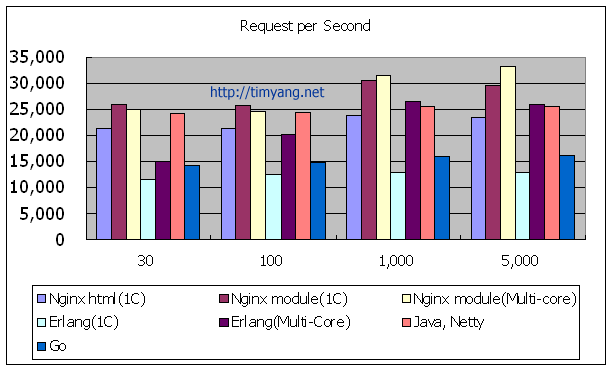
2.2 latency, 99% requests within(ms)
| 30 | 100 | 1,000 | 5,000 | |
| Nginx html(1C) | 1 | 4 | 42 | 3,079 |
| Nginx module(1C) | 1 | 4 | 32 | 3,047 |
| Nginx module(Multi-core) | 1 | 6 | 205 | 3,036 |
| Erlang(1C) | 3 | 8 | 629 | 6,337 |
| Erlang(Multi-Core) | 2 | 7 | 223 | 3,084 |
| Java, Netty | 1 | 3 | 3 | 3,084 |
| Go | 26 | 33 | 47 | 9,005 |
3. Notes
* On large concurrent connections, C, Erlang, Java no big difference on their performance, results are very close.
* Java runs better on small connections, but the code in this test doesn’t parse the HTTP request header (the MINA code).
* Although Mr. Yu Feng (the Erlang guru in China) mentioned that Erlang performance better on single CPU(prevent context switch), but the result tells that Erlang has big latency(> 1S) under 1,000 or 5,000 connections.
* Go language is very close to Erlang, but still not good under heavy load (5,000 threads)
After redo 1,000 and 5,000 tests on Nov 18
* Nginx module is the winner on 5,000 concurrent requests.
* Although there is improvement space for Go, Go has the same performance from 30-5,000 threads.
* Erlang process is impressive on large concurrent request, still as good as nginx (5,000 threads).
4. Update Log
Nov 12, change nginx.conf work_connections from 1024 to 10240
Nov 13, add runtime.GOMAXPROCS(8); to go’s code, add sysctl -p env
Nov 18, realized that ApacheBench itself is a bottleneck under 1,000 or 5,000 threads, so use 3 clients from 3 different machines to redo all tests of 1,000 and 5,000 concurrent tests.
Nov 24, use Netty with full HTTP implementation to replace Mina 2 for the Java web server. Still very fast and low latency after added HTTP handle code.